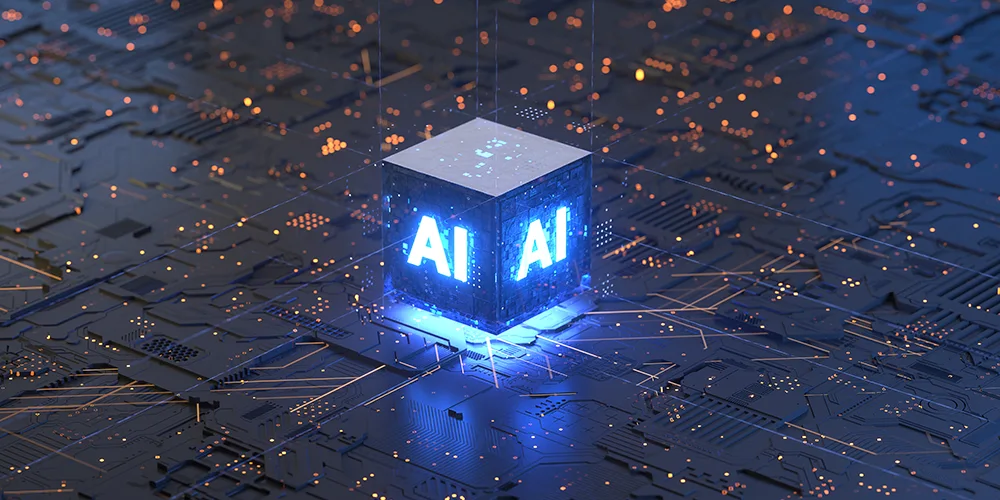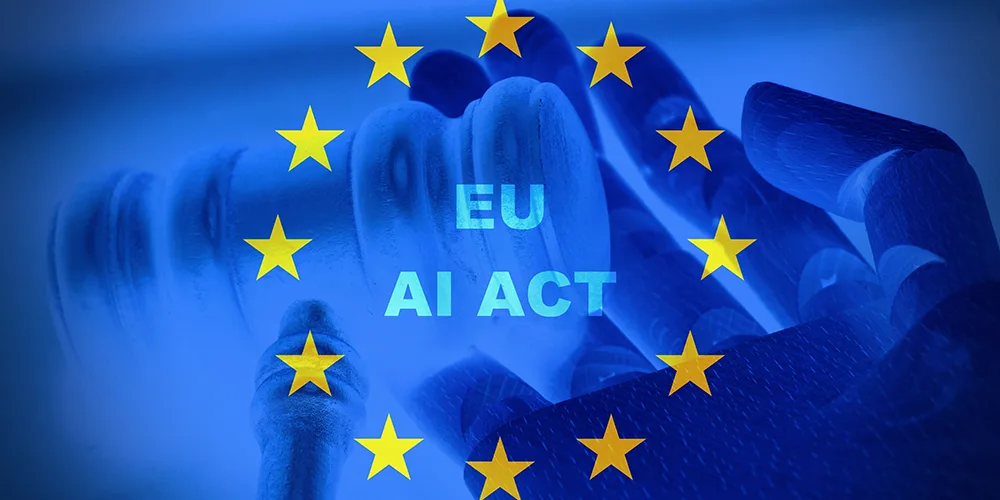Microsoft Copilot Agents, What They Are, What They Aren’t, and Why Everyone’s Confused (Now Even More So)
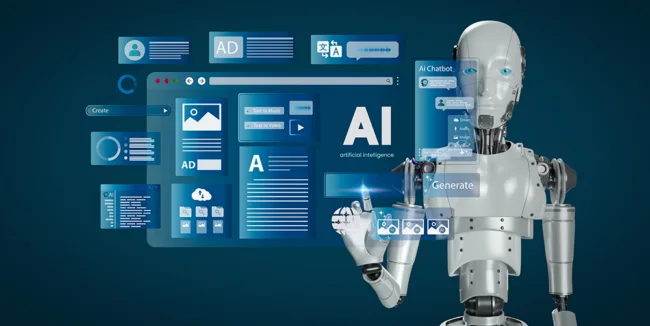
Posted on August 1, 2025 by Rob May
Let’s talk about agents. Not secret ones. Not estate ones. Not even the chatbot kind we used to know. I mean Microsoft Copilot agents and the rising tide of confusion that surrounds them!
In my AI sessions recently, I keep hearing questions like:
“Do we already have agents in Copilot?”
“Is this the same as ChatGPT agents?”
“Do we need Copilot Studio to build one?”
These are all fair questions. But here’s the problem, Microsoft is now using the word “agent” in several different places for things that behave quite differently. So I thought it would be useful to try and untangle it.
First, not all agents are the same!
There are now several types of agent experiences in Microsoft’s AI ecosystem. Only one of them behaves like the kind of assistant most people imagine when they hear the word.
Let’s start with the most capable one.
1. Copilot Studio Agents, the doers
These are the real deal. They are proactive assistants that you build in Copilot Studio. They can take action across systems, remember things over time, ask questions, follow up later, and work toward defined goals. They are not just for answering questions, they are for doing the work. But, and it’s an important point, you need a Copilot Studio licence to create them. These don’t come built-in with your Microsoft 365 Copilot licence. You design them with logic, permissions, access to data, and workflows.
Think of these agents as digital team members. You build them once and they run tasks over time.
2. Copilot Chat Agents, the thinkers (and now, sometimes, doers)
This is where things are changing fast. Originally, Copilot Chat agents were simple conversational helpers that you could configure with a personality, a tone of voice, and a source of knowledge. They were useful, but limited. They could talk, not act.
That’s no longer the case!
Microsoft has now introduced new features such as Agent Mode and Office Agent, giving Copilot Chat agents the ability to reason across multiple steps, ground responses in enterprise data, and even generate Office content like Word documents or PowerPoint slides. Some can use connectors to trigger tasks or access systems, although this depends on how they’re configured and licensed. These are still conversational in nature, but they’re moving into territory that used to belong only to Studio-built agents.
In short, Copilot Chat agents have grown up. They now sit somewhere between the assistant you chat with and the agent that takes action.
3. Built-in Copilot, not really agents at all
Then we have the Copilot tools that are part of Microsoft 365 apps such as Word, Excel, Outlook, Teams, and SharePoint.
They help you draft text, summarise meetings, build presentations, and analyse data. They are excellent for productivity. But they are not agents.
They don’t take action outside the app you are in. They don’t remember anything from one session to the next. And you can’t build or customise them beyond what Microsoft provides. They are powerful, but they’re not what Microsoft now calls an “agent”.
4. Azure AI Agents, the engine room
Just when you thought it couldn’t get more confusing, let’s add one more into the mix, Azure AI agents. These live in a different world entirely. While Copilot Studio and Chat agents are built for end users and business productivity, Azure AI agents are built by developers. They run inside Azure, not Microsoft 365, and they are written in code, not created through low-code tools. They can reason, plan, and act. They can connect to APIs, databases, and external systems, and they can be embedded into products, apps, or internal systems. They offer complete flexibility, but they require proper development work.
If you’re building an AI assistant for use inside Microsoft 365, Copilot Studio is what you need. If you’re building one for your own product, platform, or infrastructure, and you want total control, then Azure AI agents are the better choice.
A simpler way to think about it
| Type | Talks? | Acts? | Accesses data | Remembers context? | Requires setup or licence? |
| Built-in Copilot | Yes | No | Limited to current app | No | Included in Microsoft 365 |
| Copilot Chat Agent | Yes | Sometimes | Yes (with setup) | Limited | Some features may require consumption billing |
| Copilot Studio Agent | Yes | Yes | Deep integration | Yes | Requires Copilot Studio licence |
| Azure AI Agent | Yes (programmable) | Yes (fully) | Full control | Programmable | Azure pay-as-you-go |
So why is this a problem?
Because Microsoft is using the same word “agent” to describe tools that behave completely differently. That might be fine for product teams, but for the rest of us, it muddies the water.
One minute we’re told we already have agents. The next, we’re told we need to build them. Then comes the licence conversation. And now we’re in a meeting trying to figure out what anyone actually means.
If you are using Copilot to help you work faster inside Microsoft 365, you don’t need to worry about agents. If you want to build something that does the work for you, connects to systems, and handles tasks over time, you are talking about a Copilot Studio agent. If you just want a friendly AI to help people find information, a Copilot Chat agent is a great step forward. And if your business systems are embedding intelligence behind the scenes, that’s likely thanks to Azure AI agents.
So next time someone says, “Let’s build an agent,” ask two things:
✅ Does it just need to talk, or does it need to act?
✅ Are we using it, or are we building it?
That’s where clarity starts.

Harnessing AI: A Leadership Masterclass
This masterclass offers AI training to help business leaders to gain a comprehensive understanding of the rapidly evolving landscape of AI and machine learning.