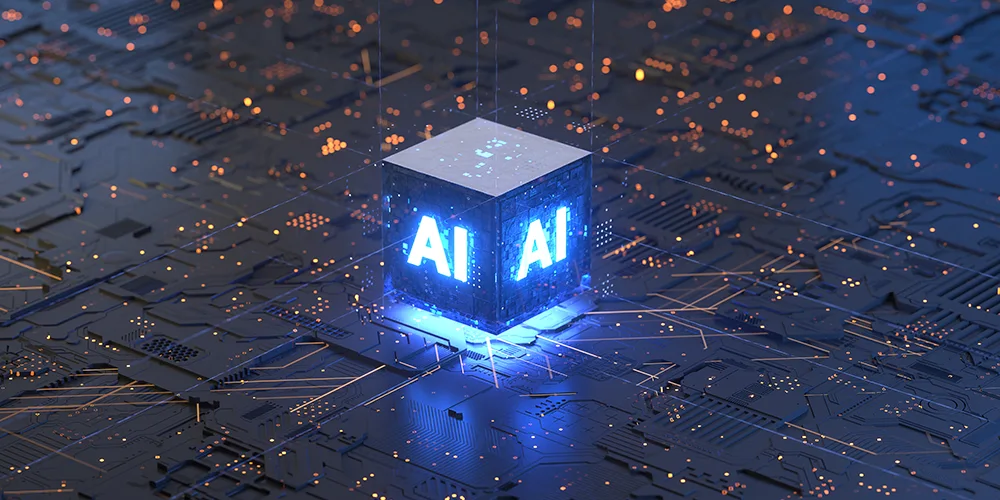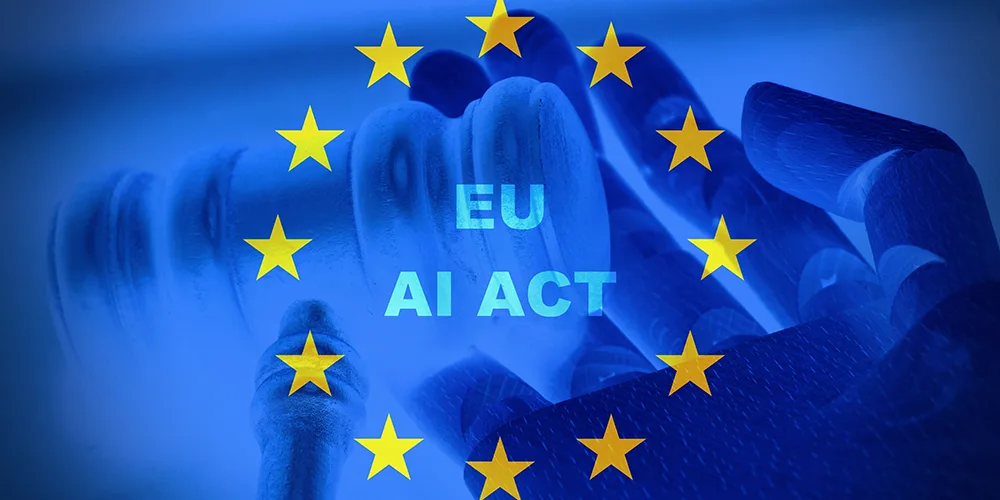Microsoft Copilot vs Microsoft 365 Copilot: What you need to know

Posted on November 14, 2025 by Louise Howland
If you’ve been confused by Microsoft’s different “Copilot” versions, you’re not alone. Over the past year, Microsoft has simplified and renamed its AI tools, which has caused some understandable uncertainty.
As of late 2025, there are now two main versions you need to understand:
- Microsoft Copilot – the free, general-use assistant available in Windows and Edge
- Microsoft 365 Copilot – the enterprise-grade, paid AI that securely connects to your organisation’s data
Here’s what each does and how to choose the right one.
Microsoft Copilot: Free, everyday AI assistance
Microsoft Copilot (previously known as “Copilot for Web” or “Copilot in Windows”) is the free version of Microsoft’s AI assistant. It is built into Windows 11 and Microsoft Edge and can also be accessed at copilot.microsoft.com. You’ll also see the Copilot icon appearing inside Word, Excel, PowerPoint, Outlook, and Teams, but in the free version, it can only offer general help. It does not access your organisation’s emails, Teams messages, or stored documents.
What it can help you do:
- ✍️ Write, rephrase, and summarise text in Word or Outlook
- 💡 Generate ideas and content prompts in PowerPoint
- 📈 Explain formulas or analyse simple data in Excel
- 💬 Brainstorm or draft Teams messages
- 🌐 Provide general answers and creative support in Edge or Windows

Microsoft Copilot key facts:
Microsoft Copilot is free to use for anyone with a Microsoft account and can be accessed through Windows 11, Microsoft Edge, Microsoft 365 apps in a limited way, or directly via the browser. When you sign in with a work or school account, Microsoft applies commercial data protection, which means your prompts and responses are not used to train AI models. However, the free version still operates in Microsoft’s public cloud, not within your company’s secure Microsoft 365 environment. This means you should avoid entering any confidential, financial, or client information, as that data is processed outside your organisation’s control. The free Copilot does not have access to your company data, such as Teams chats, emails, or documents.
Best for:
Personal productivity, content creation, and general AI assistance. It is ideal for experimenting with AI or helping with individual tasks, but not suitable for handling sensitive or business-critical information.
Microsoft 365 Copilot: AI for business productivity
Microsoft 365 Copilot (formerly “Copilot for Microsoft 365”) is the enterprise version designed for organisations that want AI integrated across Outlook, Word, Excel, PowerPoint, and Teams.
It connects securely to your organisation’s Microsoft Graph, giving it access to your company’s data such as emails, Teams messages, documents, and calendars to provide context-aware support within the apps you already use.
Where you can use it:
- ✍️ Word – draft and edit reports or proposals using your existing company content
- 📧 Outlook – summarise long email threads, draft replies, and manage your inbox
- 📊 Excel – analyse data, generate charts, and identify trends
- 💬 Teams – summarise meetings, list key actions, and track follow-ups
- 🎨 PowerPoint – build professional slides from reports or meeting notes

Microsoft 365 Copilot key facts:
Microsoft Copilot is free to use for anyone with a Microsoft account and can be accessed through Windows 11, Microsoft Edge, Microsoft 365 apps in a limited capacity, or directly via the browser. When you sign in with a work or school account, your prompts and responses are protected by Microsoft’s commercial data protection policies, meaning they are not stored or used to train AI models. However, the free version does not have access to your company’s internal data, so it cannot read or interact with Teams chats, emails, or organisational documents.
Preparing for Microsoft 365 Copilot deployment
Before deploying Copilot, it is vital to make sure your data is clean, organised, and secure. Copilot is only as good as the data it can see, and if permissions are too broad or content is poorly managed, users could access information they should not.
How to prepare:
- 🧹 Tidy up shared data: Remove or archive outdated files and ensure data is stored in the right locations.
- 🔒 Review permissions: Confirm users only have access to what they genuinely need. Copilot follows your current Microsoft 365 access rules.
- 📁 Check governance: Review naming conventions, data-sharing settings, and document ownership.
- 🧠 Educate your teams: Make sure everyone understands how Copilot works, what it can access, and how to use it securely.
A structured, well-permissioned environment not only protects your business but ensures Copilot delivers accurate and compliant insights.
Best for:
Businesses that want to embed AI securely into their daily operations. It is ideal for automating workflows, improving collaboration, and delivering meaningful insights, while ensuring compliance and protecting sensitive company data.

Copilot Chat inside Microsoft 365 apps
You may also notice Copilot Chat panels appearing in apps like Word or Excel.
- For licensed users, these chats connect to Microsoft Graph, providing context-aware assistance using your internal data.
- For free users, the chat functions more like the basic Copilot, without access to company data.
In short, the interface looks similar, but the capabilities depend entirely on your licence.
In summary
| Copilot type | Availability | Access to organisational data | Typical use |
| Microsoft Copilot | Free (Windows 11, Edge, copilot.microsoft.com) | ❌ No | General AI assistance |
| Microsoft 365 Copilot | Paid (Business / E3 / E5 licence) | ✅ Yes, via Microsoft Graph | Secure, business AI productivity |
| Copilot Chat | Built into 365 apps | Depends on licence | Contextual assistance in apps |
What’s changed in 2025
You no longer need to keep track of names like “Copilot for Web” or “Copilot in Windows”. Microsoft has unified its tools into two tiers:
- Microsoft Copilot – free and available to everyone
- Microsoft 365 Copilot – secure and integrated for business use
This makes it easier to know which version you need and how to use it safely.
Microsoft’s Copilot evolution reflects a clear shift toward AI becoming part of everyday work. If your organisation is planning to adopt Microsoft 365 Copilot, it is vital to ensure your environment is ready. Clean data, clear governance, and strong security are the foundation of a successful AI rollout, helping your team access only what they should while getting the most from Copilot’s intelligent insights.
How ramsac can help
At ramsac, we help organisations get their Microsoft environment Copilot-ready. From data clean-up and permission reviews to governance planning and user training, our experts ensure your business can deploy AI securely and effectively.
We make sure your data is protected, your people are empowered, and your systems are ready to make the most of Microsoft 365 Copilot.

Take the ramsac AI Readiness Assessment
Our AI readiness assessment looks at what your organisation needs to implement AI, and provides you with clear guidance and support to make it happen.