
ramsac are here to help
ramsac provides managed IT solutions and IT support, as well as specialist cloud and cyber security projects, to organisations in the UK with 30 to 500 users.
Talk to us to find out more about our services or to begin a conversation about how we can help you harness IT and drive your organisation forward.
Get in Touch
Contact us
If you would like to speak to us about your IT requirements, please complete the form above and one of our team will be in touch as quickly as possible. Alternatively call us on 01483 412040.
Our awards
New customer enquiries
Whether you want us to manage your IT in its entirety, support your existing team, work on a consultation basis or join you for a project, you will receive a friendly and professional service.
General enquiries
Existing customers
If you are an existing client, get the support you need by calling us on:
Team Cedar
Team Maple
If you have 24 hour support please use your dedicated 24 hour support number
If your message is regarding a support request, the fastest way for you to log requests is by emailing our support team directly, please forward it to [email protected] and a support case will be created for you.
If you have a portal login you can login here:
Alternatively If you’ve been given a 6-digit support code: get help here

Address
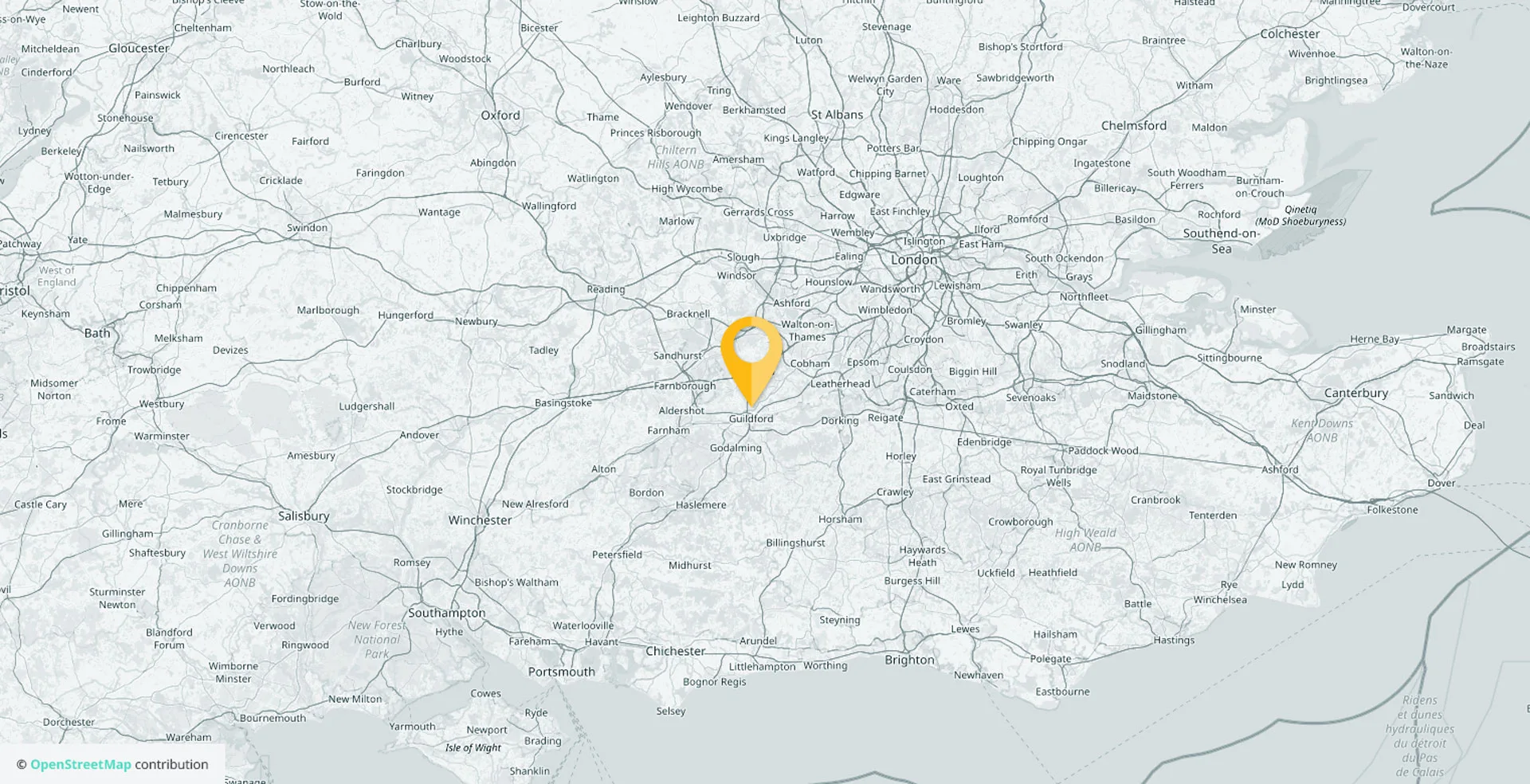
ramsac ltd
Compton House
The Guildway Campus
Old Portsmouth Road
Guildford, GU3 1LR
England










