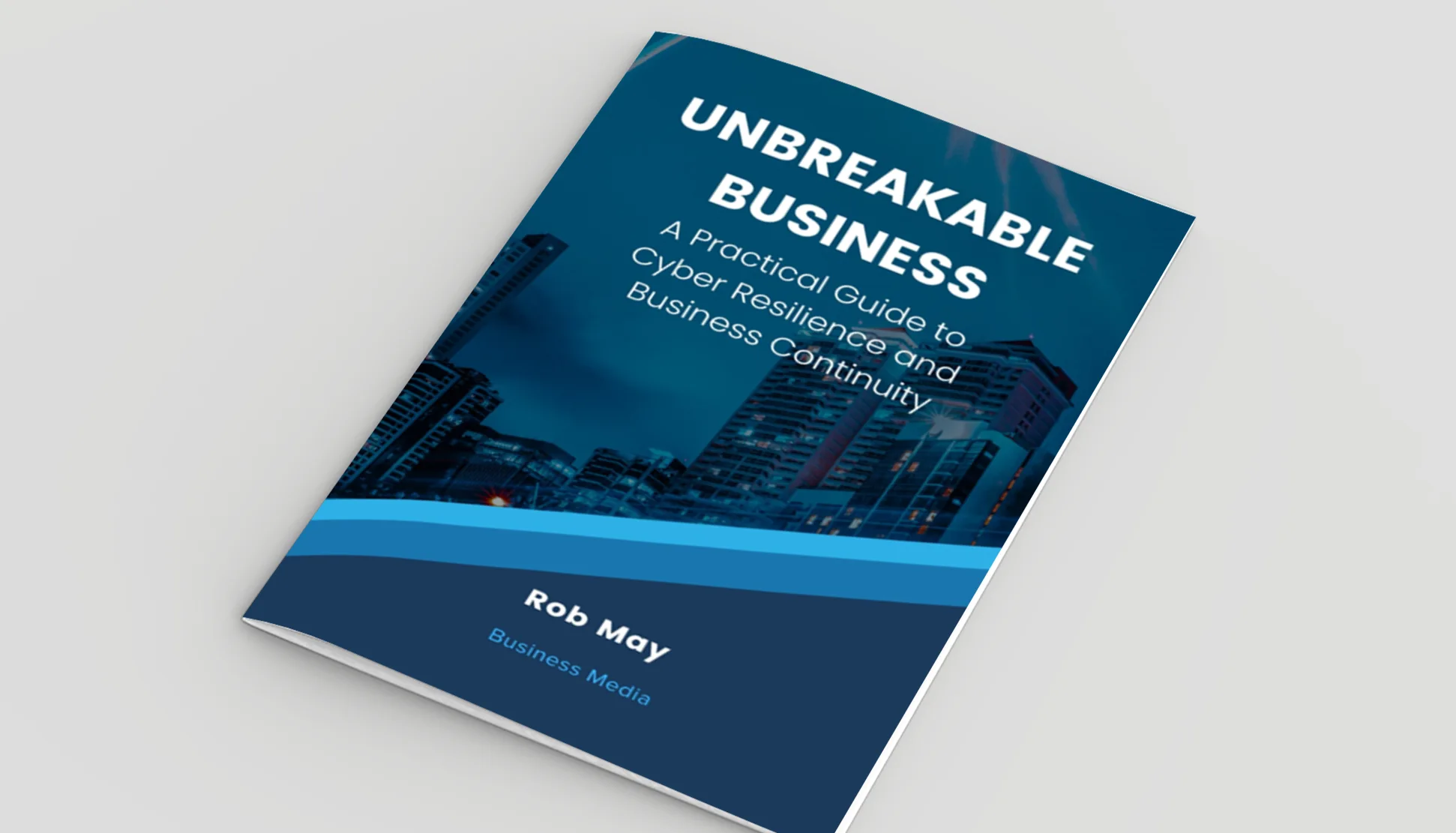10 simple cybersecurity tips for SME businesses

Posted on December 15, 2021 by Rob May
For SME businesses, managing effective cybersecurity might seem like a challenge. Antivirus software is expensive. Training costs time as well as money. Just knowing what you need to protect yourself against can be difficult.
But there’s no doubt about it, you need to protect your business from cyber threats.
In today’s digital world, it isn’t a question of “if”, it’s a question of “when” you are going to be attacked. Almost two-thirds of UK companies employing between 10 and 49 people – the equivalent of 130,000 businesses nationwide – fell victim to some form of cyber crime last year.
The average cost of a cyber attack to small businesses is £65,000. This cost comes in the form of damaged assets, financial penalties and business downtime.
What can you do to protect your business?
Here are 10 tips any SME business can use to improve their cybersecurity.
Online security
1. Trust your instincts online
Even if you don’t consider yourself a “digital native”, trust your gut. If it looks dodgy, it probably is. If it looks too good to be true, it definitely is. Be wary of pop-ups and don’t click on links or enter personal details into them.
2. Be email-wary
Learn how to spot spoofed emails and be on the lookout for them. Be especially cautious of messages that:
- are from unfamiliar senders,
- request personal or financial information over the internet,
- aren’t personalised,
- try to force you into hasty action with frightening or upsetting information.
3. Don’t ignore updates
Keep web browsers and operating systems up to date. Most updates are rolled out to combat a new cyber attack or patch a recently discovered vulnerability.
4. Practice good password management
Consider using a password management tool to create and secure your logins. If you don’t want to invest in a tool, use strong passwords.
2019’s most common passwords you should NOT use
- 123456
- 123456789
- qwerty
- password
- 1111111
- 12345678
- abc123
- 1234567
- password1
- 12345
In the office
5. Be aware of who is entering and exiting your workplace
Many thieves and scammers succeed by exploiting social behaviour such as compassion and politeness. Brazen thieves have been known to simply walk into an office as if they belong there and remove items unchallenged.
If you have the infrastructure to support it, protect your office by implementing a mandatory sign-in and name badge policy for visitors
Be vigilant to strangers – a simple “excuse me, can I help you?” can help verify identities, without any risk of causing offence.
6. Secure your workspace
Don’t leave valuables in clear view or in unlocked drawers. Close and lock doors and windows before leaving a room empty for any length of time. Clear meeting rooms and wipe whiteboards/flipcharts after use. And remember the big 3:
- Don’t share your office ID or leave it lying around
- Lock your PC screen whenever you leave your desk
- Don’t write down passwords and leave them lying around
On the go
7. Keep your devices secure
Don’t take a for-business device with you when travelling unless you are sure you need it. When travelling, keep your device with you at all times. Don’t leave it in a car or hotel room.
Avoid rooting or “jailbreaking” your devices. This can cause them to become vulnerable to attack. You should also be mindful of what you put in your devices.
Do not trust or use any USB devices without first having it checked and given the all-clear by your IT department.
8. Remember, there’s data on your phone too!
Back up your data, lock your phone, make use of apps such as “Find My iPhone” or “Android Lost” and enable remote access to protect and preserve your information if your phone or tablet is lost or stolen.
Clear all data before exchanging, selling or disposing of your device.
9. Be smart about apps
Only download apps from a legitimate app store and only download apps you need. App malware is a rarely considered but serious issue affecting mobile devices. Check reviews and seek advice from people you trust before downloading a new app.
10. Only connect to trusted networks
Never use public Wi-Fi or computers when you are handling or working with sensitive information. Use a virtual private network (VPN) if possible and adjust your device’s security settings to limit access.
VPNs
VPN stands for virtual private network. It extends a private network across a public one enabling users to send and receive data safely.
VPNs provide:
- confidentiality
- authentication
- message integrity

Protect your business with ramsac
As one of the most trusted providers of cybersecurity solutions and support across London and the South East, we offer you protection and peace of mind.
We will help you carry out a thorough cybersecurity risk assessment and then plan and implement a proportionate response to the results. We also educate end-users and implement internal policies for the safest use of technology and the protection of your data.