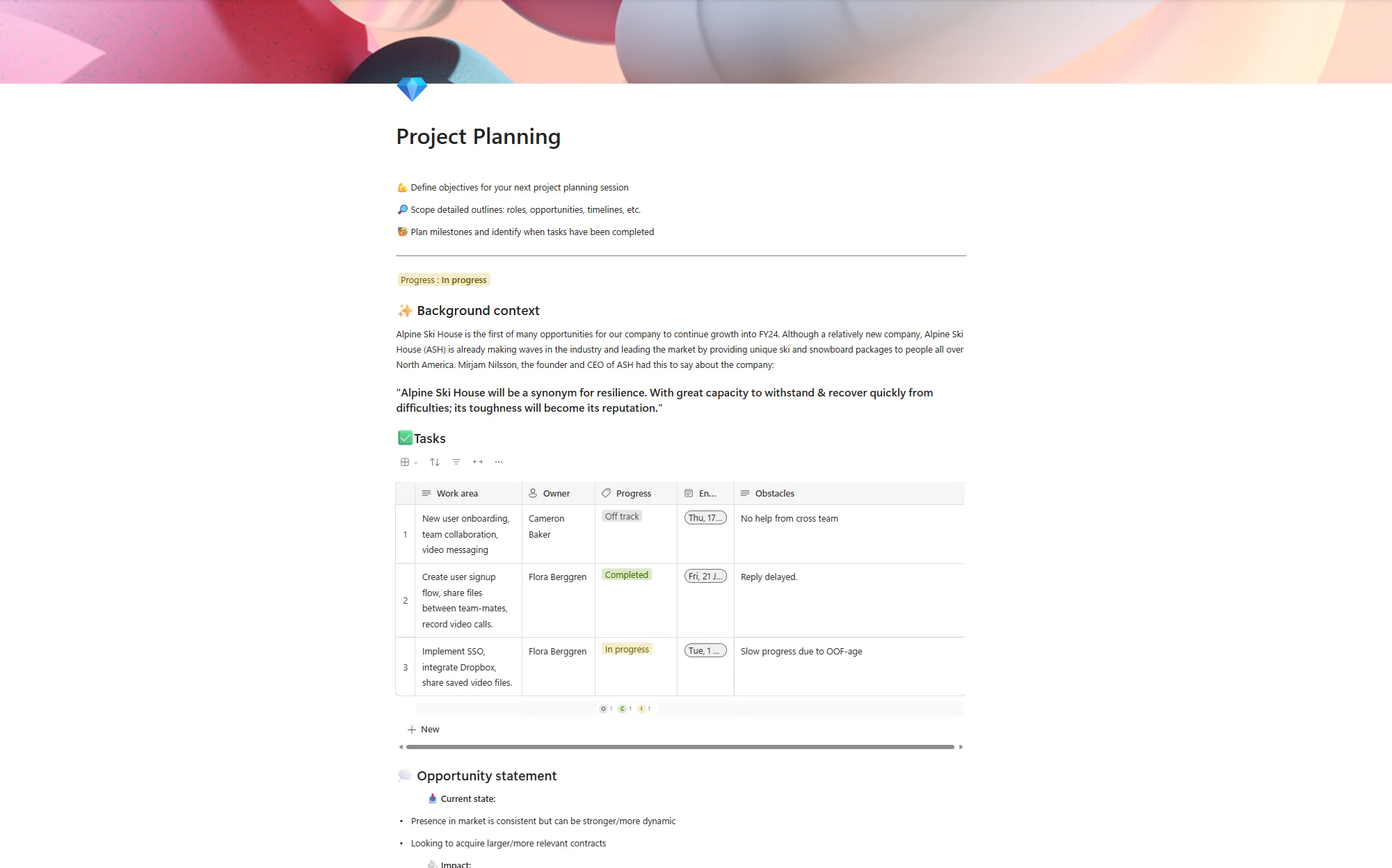Changes to Microsoft 365 licensing for nonprofit organisations

Posted on May 10, 2024 by Louise Howland
Microsoft has recently made adjustments to its licensing options for nonprofit and education clients. Understanding licensing changes is crucial to managing technology resources effectively, in this blog we break down the key points and implications to the licensing changes.
The transition: CSP to NCE
What’s changing?
Microsoft is gradually phasing out the super-flexible Cloud Solution Provider (CSP) program, which many nonprofits have been using to purchase their Microsoft 365 licences. The CSP program allowed organisations to modify licence types or adjust the number of licenses on a monthly basis. Microsoft have announced that this program is being replaced by the Microsoft Nonprofit Cloud Essentials (NCE) program.
What Is NCE?
The NCE program offers both monthly and annual commitment options. Here’s what you need to know:
- Monthly commitment: With NCE, you can make changes to your licenses each month. This flexibility is especially useful for organisations with fluctuating staffing needs. However, keep in mind that monthly commitment licenses are priced higher (approximately 20% more) than their annual commitment counterparts.
- Annual commitment: Opting for an annual commitment means you’ll be billed monthly, but you commit to the number of licenses ordered for a one-year period.
- Mix and match: NCE allows you to mix and match license types. Many nonprofits choose to license core staff on an annual commitment to get the best value, and then any contract or seasonal staff on monthly commitments if those staff numbers are likely to change
- Licence upgrades: Some mid-term upgrades are possible within the commitment period. For example, you can upgrade from Microsoft 365 Business Standard to Business Premium or from Microsoft 365 E3 to E5.
- Cancellation window: Be aware that there’s a 7-day cancellation window when placing orders on NCE. After that, you’re committed to the number of licenses ordered for the specified term.
Key dates
Please note the below dates have changed in line with Microsoft’s announcement on 22nd April 2024
- Order placement: You can place orders for new Microsoft 365 licence types on CSP until August 1st, 2024. These licenses will remain on the CSP program for a one-year term. After August 1st, 2024, new subscriptions will be NCE only.
- Renewals: Having previously announced that any renewals from July 1st 2024 would automatically be migrated to NCE, Microsoft have now said that this process will not happen until September 1st 2024 at the earliest. Any renewals up until that date will remain on CSP for another year.
This change is coming soon for nonprofit organisations, so it is important to decide how you will purchase your Microsoft 365 licences, if you need advice please contact ramsac and we would be happy to help.
How can we help you?
We’d love to talk to you about your specific IT needs, and we’d be happy to offer a no obligation assessment of your current IT set up. Whether you are at a point of organisational change, unsure about security, or just want to sanity check your current IT arrangements, we’re here to help.