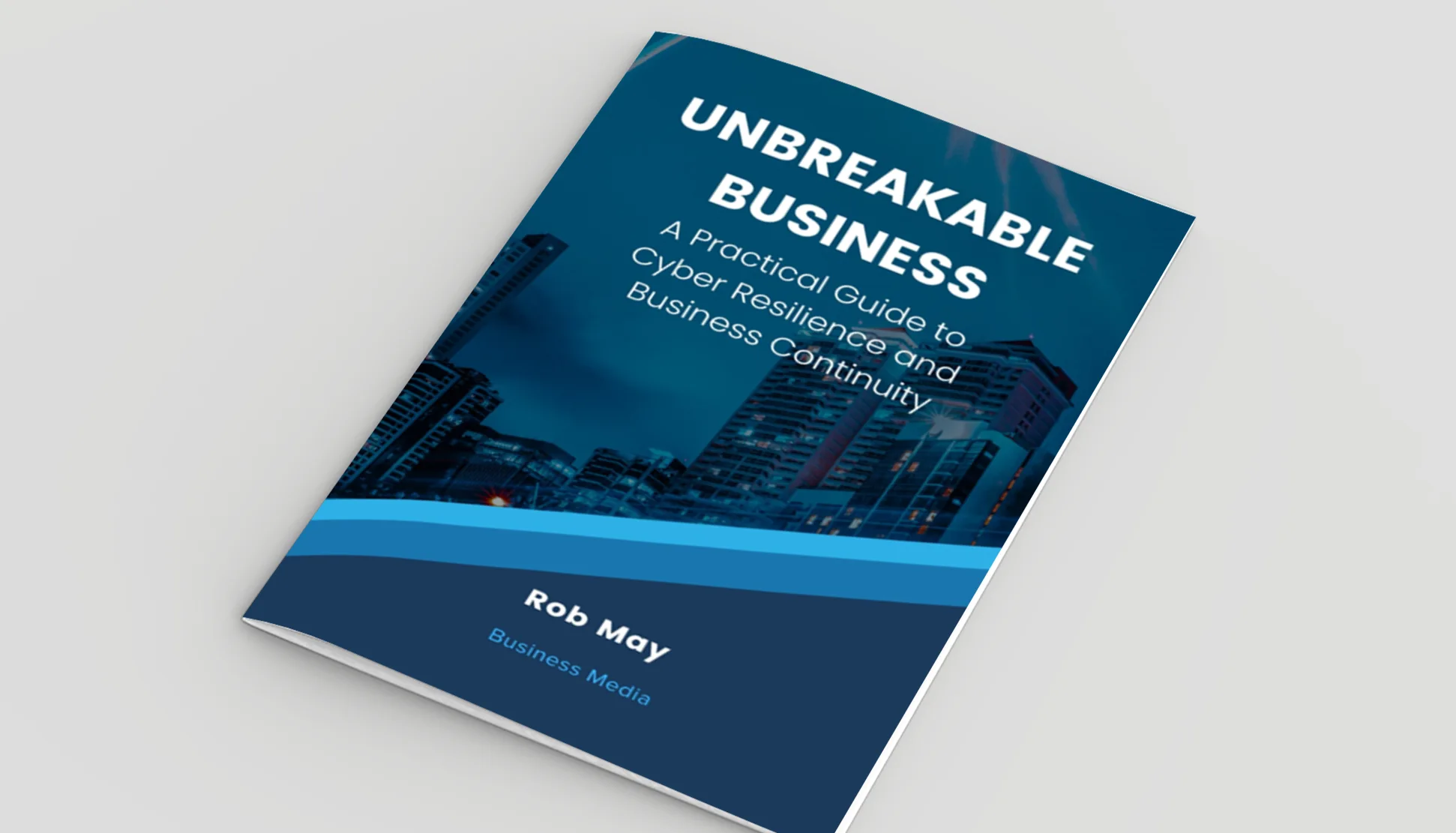The importance of audio in video conferencing

Posted on October 26, 2021 by Dan May
One of the most infuriating things when on a video call is having audio that cuts in and out, is unintelligible, or filled with echoes.
Unless everyone else on your video call is an expert lip reader, then you’ll need good quality audio to ensure that people can understand each other well. But how do you ensure good quality audio when people may be in different locations, rooms and with varying access to different levels of technology? ramsac provides some insight.
The importance of audio in video conferencing
When using a video conferencing platform, such as Zoom or Teams, audio problems can make or break a meeting.
Common audio problems include:
- Echoes from large rooms. This makes the audio sound ‘tinny’ and can be distracting or hard to pick up on the intonation of a person’s voice.
- Damaged cables causing static on microphone lines. If you hear an electrical buzzing or similar when on a call, making someone sound muted or far away, the chances are they have a damaged microphone. This usually sounds like TV static or a constant buzzing.
- People using their laptops without headphones causing reverb. Reverb sounds like an echo, or like someone’s voice is going round in circles. This is often caused by someone not muting themselves and listening to another speaker without headphones.
- Distance between a person and their microphone. Most microphones are ‘directional’ which means that they pick up audio in a certain area near them. Therefore, if your phone is placed down on a surface and you are on the other side of a room, you’ll struggle to be heard by other people on that call.
How you can get high quality audio on a video call
There are many solutions from the inexpensive to the complex and pricey. The solution you choose will be affected by the amount you use video conferences and the requirements you have.
If you have a large meeting room, a personalised approach to your audio visual (AV) is needed to ensure you maximise the space available and create the best quality audio. However, there are some general pieces of advice to take note of:
Ensure everyone has the right headphones
While some may choose to use their own wireless headphones, such as AirPods or Beats, in an open plan office, with plenty of background, a purpose specific set of headphones with a proper, noise cancelling microphone on an adjustable arm is needed. These place the microphone near the persons mouth, and therefore the only audio being picked up is that which is right next to them. Wireless headphones such as AirPods have the microphone on the side of the headphone, making it far away from the persons mouth and therefore reducing the audio experience. This is especially so in busy rooms or public spaces.
Laptops over a phone or tablet
Computers, either a desktop or a laptop, will have more audio capabilities designed for video calls than mobile phones. Largely, mobile phones are designed for traditional telephone calls, where the microphone is at the base of the phone. This doesn’t always work well for video conferences and the microphone quality will degrade quickly.
Where possible use a laptop or PC, as these will maintain a higher microphone quality.
Use small, quiet rooms
Large rooms for calls with just a few people on will simply create excess noise and echoes, all of which can be off-putting. Where possible, use a more appropriately sized room, for example, smaller meeting rooms for one or two person calls.
If there are no soft furnishings that absorb sound, such as curtains, then consider adding these in where possible. As well as curtains on windows, consider a rug, or add some cushions to a room. An empty room will not deaden any sound and make a person sound worse than they do.
Lots of windows and hard surfaces will increase the echo, so consider using a tablecloth or similar to reduce the number of hard surfaces.
Don’t skimp on the meeting room tech
If you have a large meeting room, the tech needs to be fit for purpose. A proper ‘rooms’ solution with appropriately spec’d speakers and microphones, will ensure that the person speaking can be heard by those on the screen, which ever end of the table they are sat. In a world of hybrid meetings, a large board room table needs more than a £50 mic in the centre of the room. Specialist Audio Visual consultants will survey your meeting spaces and provide a business class solution – it’s worth making a proper investment in your room tech.
Make your meeting room microphone and audio better
ramsac provide a range of meeting room solutions that will drastically improve your meeting room audio capabilities, while keeping it simple and easy to use. Get in touch today.