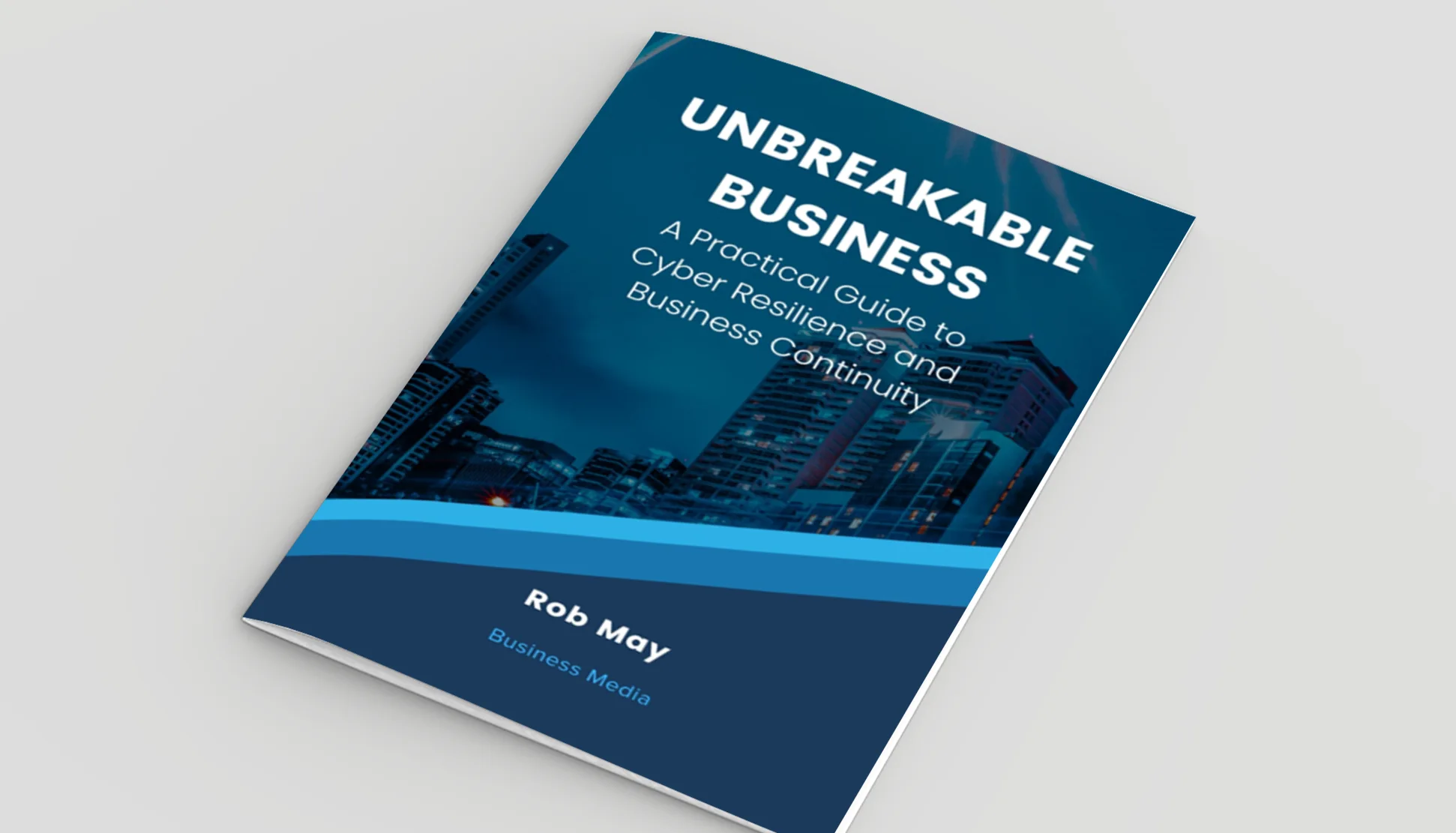MFA vs 2FA: What’s the difference?
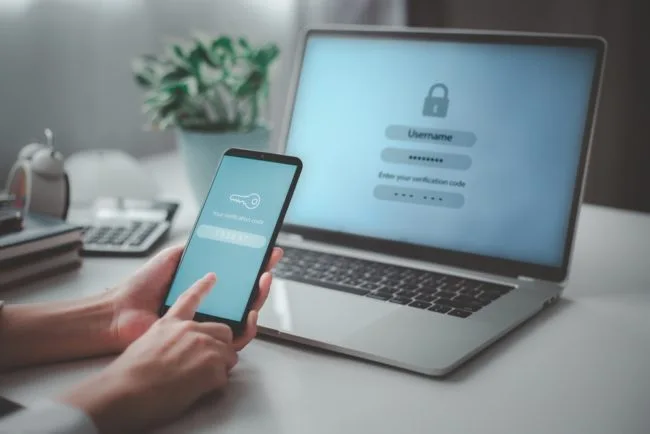
Posted on March 1, 2024 by Louise Howland
Multi-factor authentication (MFA) and two-factor authentication (2FA) play a vital role in fortifying your business against the very real threat of cybercrime. They strengthen an organisation’s digital security by requiring users to verify their identity with more than a username and password.
Both MFA and 2FA provide higher levels of security than single-factor authentication which leaves organisations and users more vulnerable to cyberattacks. But what is the difference between MFA and 2FA and which is more secure? It’s time to find out.
What is two-factor authentication (2FA)?
2FA requires two authentication steps or factors to gain access to systems, accounts, and data. Typically, this involves something the user knows like a username (knowledge factor) and password or pin number, and something the user has (possession factor) like a mobile device or security token. The combination of these two factors delivers enhanced security beyond the capabilities of single-factor authentication.
Here’s a common scenario involving 2FA:
- Password (Knowledge Factor): A user enters their username and password. This is the first layer of authentication and is something the user knows.
- One-Time Code (Possession Factor): After successfully entering the password, the system asks the user for a second authentication factor. The user has linked their account to an authenticator app on their smartphone. This generates a time-sensitive, one-time code unique to that account. The user receives that code, for example via SMS, and enters it into the login screen.
- Access granted: If the one-time code that’s been entered matches the code generated by the authenticator app within the time allowed the user gains access to the network, system, or personal account.
Even if a cybercriminal steals the user’s password, they will still need the one-time code from the user’s mobile app to gain access, providing another layer of protection for an organisation.
What is multi-factor authentication (MFA)?
MFA takes the concept of 2FA a step further by requiring multiple layers of authentication. With MFA, two or more verification factors are required to gain access to resources such as online accounts, applications, and work systems. This could involve something the user knows like a password, something the user has like a mobile device, and something the user is such as a fingerprint, facial identification, or voice recognition.
Here’s a common scenario involving MFA:
- Password (Knowledge Factor): As with 2FA, the first layer of authentication begins with the user entering their username and password into the login screen. Again, this is something the user knows.
- One-Time Code (Possession Factor): After successfully entering a password, the same process applied to 2FA is followed, with the user receiving a unique, one-time code on their registered mobile device which they use to log in.
- Biometric Scan (Inherence Factor): A fingerprint scanner has been installed on the user’s mobile device. They place their finger on the scanner and the system compares the results with a pre-registered fingerprint.
- Access Granted: If all three steps of the authentication process (password, one-time code, fingerprint scan) are successfully verified, the user’s identity will be confirmed, and they gain access to the organisation’s network, systems, accounts, files, and other data sources.
With MFA, even if one of the three authentication factors is compromised, the others provide additional layers of protection beyond that provided by single-factor authentication and 2FA. Even if a malicious actor gains access to a user’s mobile device, they won’t be able to match the fingerprint and will therefore be denied access.
What are the benefits of multi-factor authentication?
While usernames and passwords (single-factor authentication) are important elements of cybersecurity, they’re vulnerable to cyberattacks and can be stolen by third parties and used to access networks, systems, accounts, and other digital assets that hold sensitive data.
Both MFA and 2FA provide greater security than single-factor authentication when it comes to verifying a user’s identity, thus reducing the risk of a cyberattack. However, MFA is considered a more secure option than 2FA because it requires additional layers of authentication unique to the user such as fingerprint or facial recognition which are difficult to replicate.
The reasons why MFA is considered better than 2FA include:
More security layers
MFA goes beyond 2FA by introducing additional verification factors like biometrics and geolocation options based on a user’s whereabouts.
Modified security
A user may be asked for additional verification factors if they log in with an unfamiliar device or from a new location.
Added resilience
When a user’s password has been stolen, the additional authentication factors provided by MFA deliver extra layers of protection beyond that of 2FA.
Biometric factors
MFA typically includes biometric factors that 2FA and single-factor authentication methods don’t. Features like facial recognition make biometrics much harder to replicate than password or tokens, providing a higher level of security.
Compliance demands
Industries such as finance, healthcare, law enforcement, and government departments have a regulatory framework requiring users to use MFA to access systems and accounts to meet compliance standards.
Future-proofed security
Cybercriminals are becoming increasingly sophisticated, but MFA’s flexibility offers a greater future-proof solution than 2FA or single-factor authentication in the face of evolving cyber threats.
Overall, although 2FA is superior to single-factor authentication, MFA takes security at least one step further by introducing additional verification layers and factors. Enforcing the use of MFA will provide extra security for your accounts, apps, and systems which lowers the risk of a cyberattack. This is why MFA is the preferred choice for organisations requiring the most robust cybersecurity solution available to protect it against unauthorised access.
With 2FA, the possession factor of SMS and email verification codes is not unbreachable either due to the abundance of phishing scams out there and the ability of criminals to hack SIM cards. This can be a major cybersecurity risk, whereas MFA is most effective as it also includes a biometric authentication factor that’s unique to the user, making it much more difficult for criminals to access systems and accounts.
Do you require enhanced cybersecurity in your organisation?
At ramsac, our secure+ cybersecurity monitoring service runs 24/7 while it hunts for potential threats of a cyberattack. It’s a highly effective way to protect your organisation and your data from falling into criminal hands. Contact us today for more details.