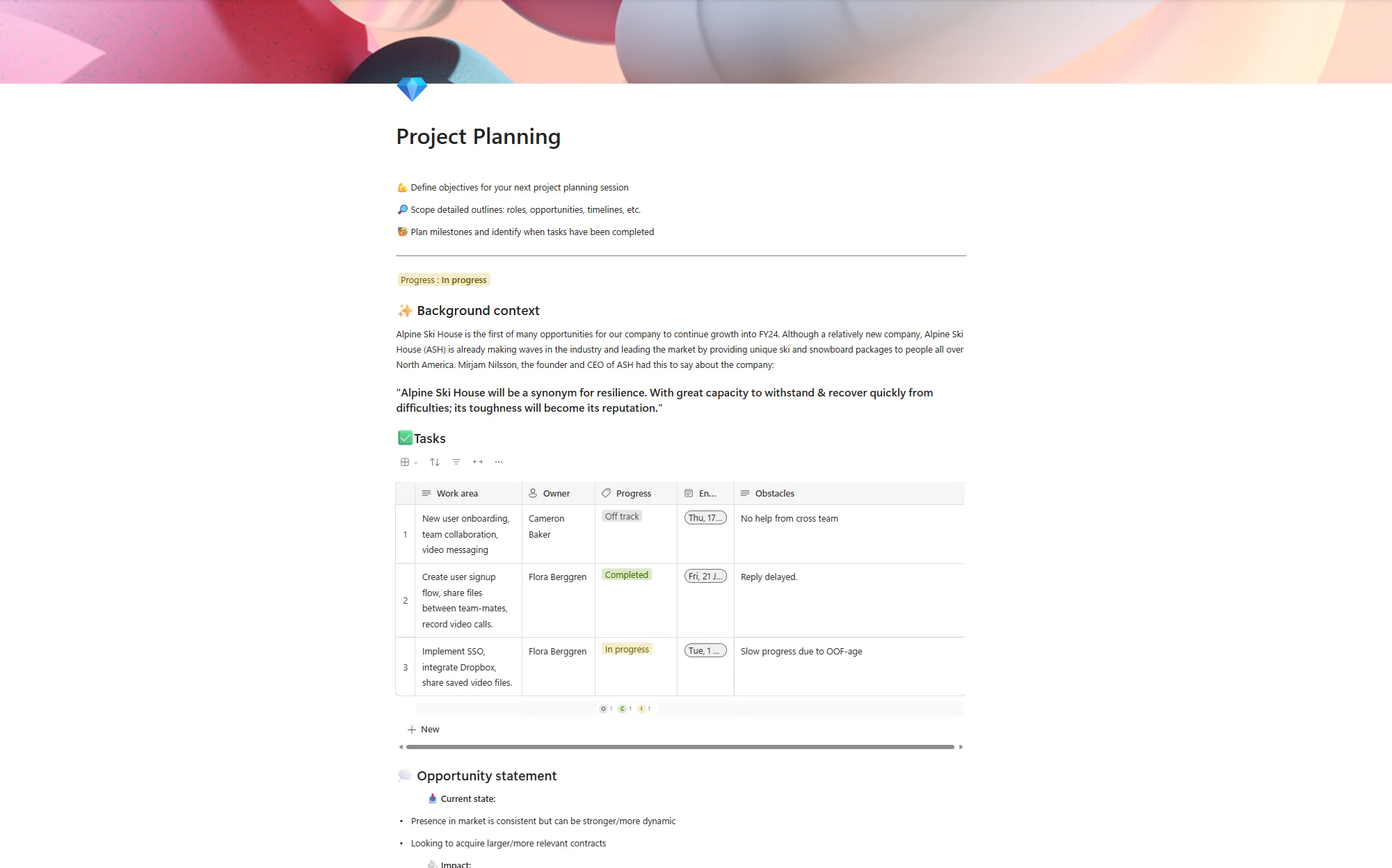What did Microsoft announce at Microsoft Build 2024?

Posted on June 11, 2024 by Rob May
Microsoft Build 2024 saw the tech giant unveil a host of fresh innovations aimed at cementing its place at the forefront of artificial intelligence (AI).
The latest annual Microsoft Build conference, held in Seattle in late May, provided a global platform for the company to announce its new AI-integrated products and services for both enterprises and consumers alike.
Like Google, enterprise AI is the thrust behind Microsoft’s strategy, and is designed to provide developers with the right tools to create versatile AI products with ever-greater capabilities, while consumer-focussed solutions will soon follow.
From Copilot advancements to the adoption of Phi-3-vision, discover the hot news and key takeaways from Microsoft Build 2024.
What are the highlights from Microsoft Build 2024?
IT professionals, developers, and industry leaders came together at Microsoft Build to explore the company’s latest creations, new tools, and technologies that help to shape AI advancements, software development, and cloud computing.
It is clear from Build 2024 that Microsoft is intent on making AI or generative AI the centrepiece of all new and existing products. Whether this is the right way forward remains to be seen, but it maintains the company’s position at the head of AI development.
Below are the main highlights from Microsoft Build 2024.

1. New Team Copilot capabilities
Team Copilot is already a firm favourite with businesses looking to improve collaboration and streamline processes. But conference attendees discovered this generative AI service for Microsoft 365 and Teams users will be upgraded with advanced features and capabilities.
What does this mean? Team Copilot enhances the current Microsoft Copilot chatbot by making agenda management, note-taking, conversation moderation, and AI-powered answering possible in order to improve workflows. Essentially, Team Copilot takes Copilot to a new and exciting level beyond that of a personal assistant. It acts as an important team member by participating and contributing to key discussions and projects.
In addition, new integration capabilities of Microsoft Copilot Studio were also announced, allowing users to create custom-built copilots that can automate other tasks and project work. It is similar to working with a smart assistant who can help you write code more effectively. Team Copilot is included in Microsoft’s Early Access Program, and a full rollout will take place in late 2024.
2. Hello Copilot+ PC
Microsoft announced the launch of Copilot+ PC before the start of Build 2024. With businesses clamouring for on-device AI, this new Windows-based hardware offers a solution similar to that of Apple’s chip-based M-series products.
AI-powered PCs integrate cloud and local computing to enhance performance and security. Microsoft used the conference to unveil its two new Copilot+ PCs – Surface Laptop and Surface Pro – with HP, Dell, Samsung, Lenovo, Acer, and ASUS versions due to follow. One of the main advantages of Copilot+ PCs is they’ll be powered by semiconductors from AMD, Intel, and Qualcomm which Microsoft claim work 58% faster than the MacBook Air M3.
In the words of Microsoft: “Connected to and enhanced by the large language models (LLMs) running in our Azure Cloud in concert with small language models (SLMs), Copilot+ PCs can now achieve a level of performance never seen before. They are up to 20x more powerful and up to 100x as efficient for running AI workloads and deliver industry-leading AI acceleration.”
These enhanced capabilities include Recall, so Copilot+ PCs can remember everything users have previously viewed, worked on, or engaged with. While this may be considered a security risk, users can control what their computer can see and store thanks to Windows Semantic Index.
Similarly, new Copilot+ PCs, which go on general sale on June 18, are likely to appeal to creatives as it features the Cocreator tool for image generation tasks in third-party apps such as Adobe Photoshop, CapCut, and more.
3. Phi-3-vision added to SLMs
Phi-3-vision has been added to Microsoft’s Small Language Models (SLMs), the company confirmed. Although currently in preview stage, Phi-3-vision will help users improve visual reasoning capabilities through multimodal features relating to text and images. In other words, it can transcribe text from images, making analysis of charts, tables, graphs and other images far simpler. It can’t, however, generate images itself.
Phi-3-vision has been created with mobile and IoT devices in mind. It is not yet known when it will be generally available, but Phi-3-medium, Phi-3-small, and Phi-3-mini are available on Azure.
Microsoft’s main competition for Phi-3-vision is Google’s PaliGemma which translates images and visual information into human text.
4. Launch of Snapdragon Developer Kit
The Snapdragon Dev Kit for Windows was unveiled at Build 2024 following a joint venture between Qualcomm and Microsoft. Powered by the Snapdragon X Elite, it is mostly aimed at developers and closely resembles the Mac Mini.
Snapdragon features a 45 TOPS Qualcomm Hexagon NPU, a 4.6 TFLOP Adreno GPU, 512GB of NVMe storage, 32 GB of LPDDR5x RAM, 5 USB ports, an HDMI port, and an ethernet port. All in all, it enables building and testing of the latest AI experiences in one package.
5. Taking Windows into the 3D space
Microsoft announced an exciting joint venture with Meta to add Windows Volumetric Apps to Quest headsets. This signals Microsoft’s intentions to make Windows apps compatible with the growing 3D industry, so that users can leverage the same tools on a new platform.
Developers with experience of 3D Windows desktop apps or 3D apps on Windows desktop apps are now being sought by Microsoft to sign up for the preview phase.
As well as the collaboration with Meta, Microsoft confirmed it is extending its partnership with Hugging Face to incorporate its LLMs into Azure AI.
6. File explorer integration for coding
The integration of Microsoft File Explorer with Git allows users to manage and track coding projects. It supports the ability to monitor file status, committing messages, plus their branches from within File Explorer itself. As a result, File Explorer can now support 7-zip and TAR compression, Build 2024 was told.
7. OpenAI partnership strengthened
Sam Altman, OpenAI CEO, predicted AI solutions and models will keep evolving and become smarter as their use continues to spread across industry and society. While this is hardly revolutionary in itself, it does confirm that OpenAI will continue to develop faster, more powerful solutions alongside Microsoft for the foreseeable future.
Does your business need a professional Microsoft Solutions Partner?
At ramsac, we’re proud of our status as a Microsoft Solutions Partner. It means we demonstrate the highest level of understanding and competence around Microsoft services and products. For the best, professional advice and support, contact us today.