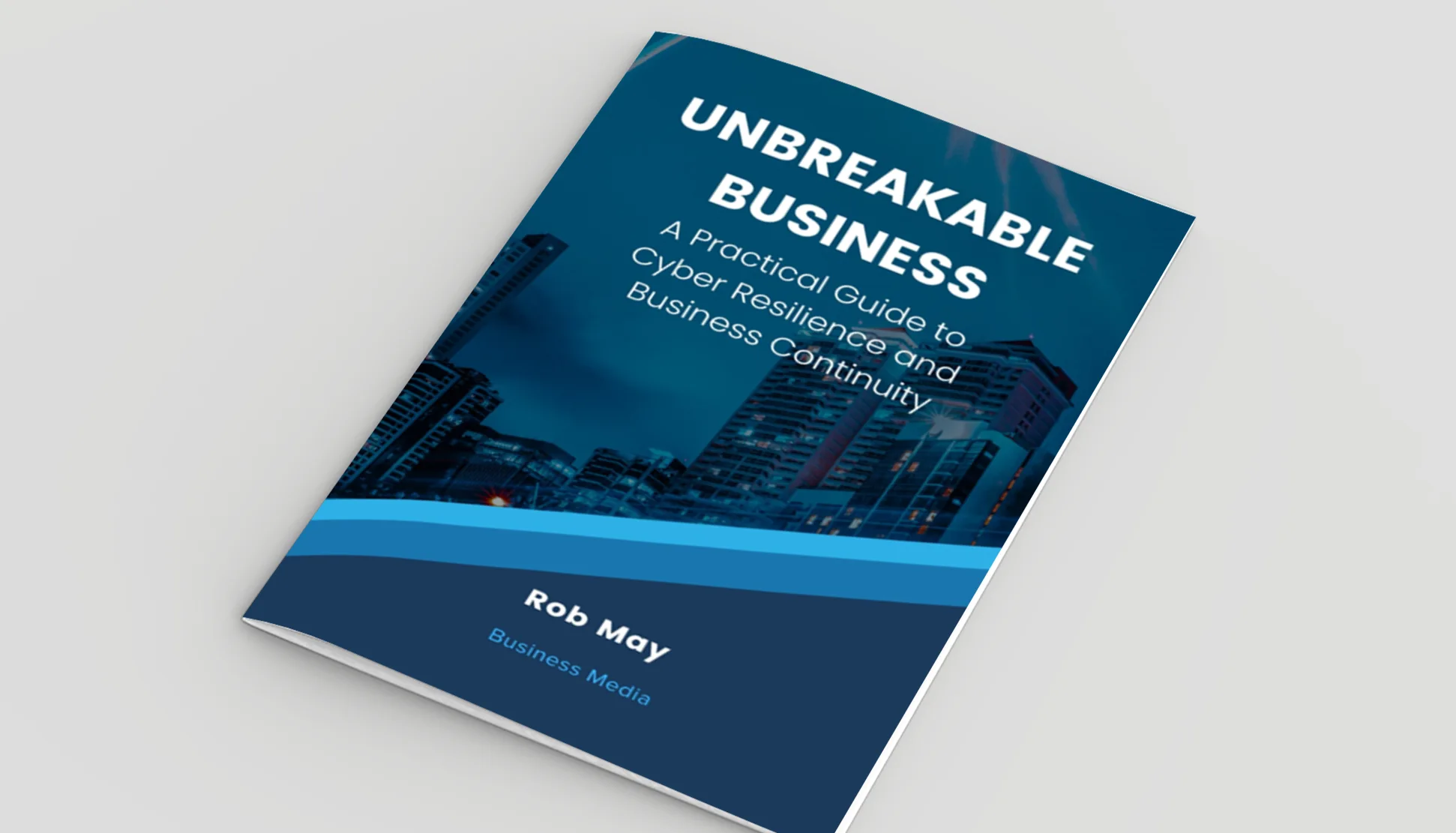The Great Laptop Refresh: Why you should be reviewing your laptop’s health

Posted on May 22, 2023 by Louise Howland

Three years ago, when the Covid-19 pandemic hit the world, many companies had to quickly adapt to remote work and invest in new laptops for their employees. While this was a necessary and smart move at the time, it also means that those laptops are reaching the end of their optimal life cycle and need to be refreshed.
Why is it important to refresh your laptops every three to four years?
- Performance: Laptops tend to slow down over time due to various factors such as software updates, malware, battery degradation, and hardware wear and tear. A slow laptop can affect your productivity, efficiency, and customer satisfaction. By refreshing your laptops, you can ensure that your employees have fast and reliable devices that can handle their workloads and the applications they use.
- Security: Laptops are vulnerable to cyberattacks, especially if they are not updated regularly with the latest security patches and antivirus software. Older laptops may also have outdated or unsupported operating systems that expose them to more risks. By refreshing your laptops, you can protect your data and network from hackers and malware, and comply with the latest security standards and regulations.
- Compatibility: Laptops need to be compatible with the software and hardware that you use in your business. As technology evolves, new features and functionalities are added to your applications and devices, which may not work well with older laptops. By refreshing your laptops, you can avoid compatibility issues and take advantage of the latest innovations and improvements in your industry.
- Cost: Laptops may seem like a big investment upfront, but they can save you money in the long run. Older laptops require more maintenance and repairs, which can add up to significant costs over time. They also consume more energy and resources, which can increase your operational expenses. By refreshing your laptops, you can reduce your total cost of ownership (TCO) and improve the return on your investment.
Planning a refresh
How can you refresh your laptops without disrupting your business operations and budget? Here are some tips:
- Plan ahead: Don’t wait until your laptops break down or become obsolete before you refresh them. Plan ahead and create a hardware refresh cycle that aligns with your business goals and needs.
- Choose wisely: Don’t buy laptops based on price or popularity alone. Choose laptops that suit your specific requirements and preferences. Consider factors like performance, security, compatibility, durability, portability, design, warranty, and support.
- Partner up: Don’t try to refresh your laptops by yourself or with an inexperienced vendor. Partner up with a trusted and reputable IT provider that can offer you comprehensive solutions and services for your laptop refresh project.
Refreshing your laptops is not a luxury but a necessity for your business success. By following these tips, you can refresh your laptops smoothly and efficiently, and enjoy the benefits of having modern and powerful devices for your remote workforce.
Find out more
For help planning your laptop refresh get in touch today.