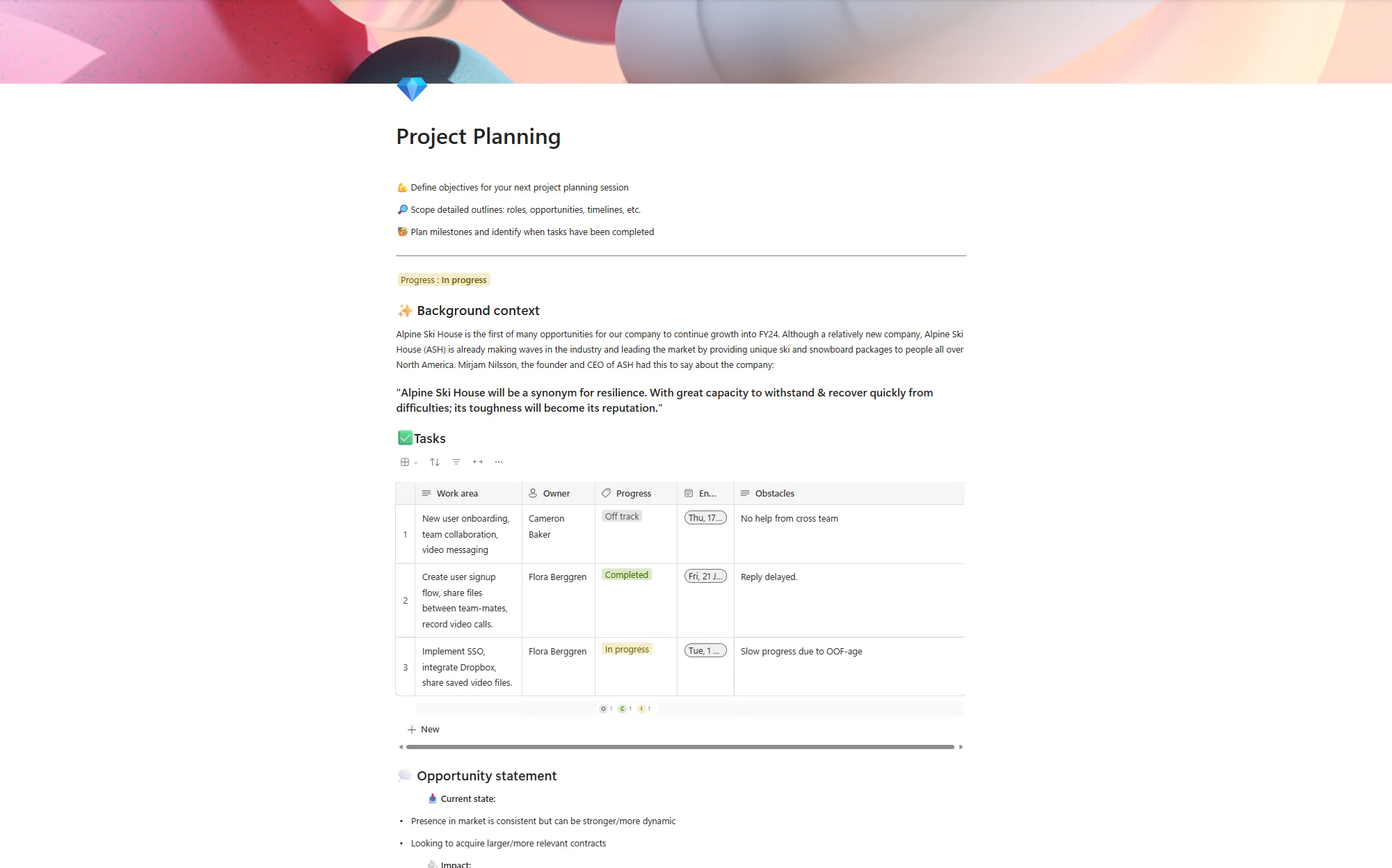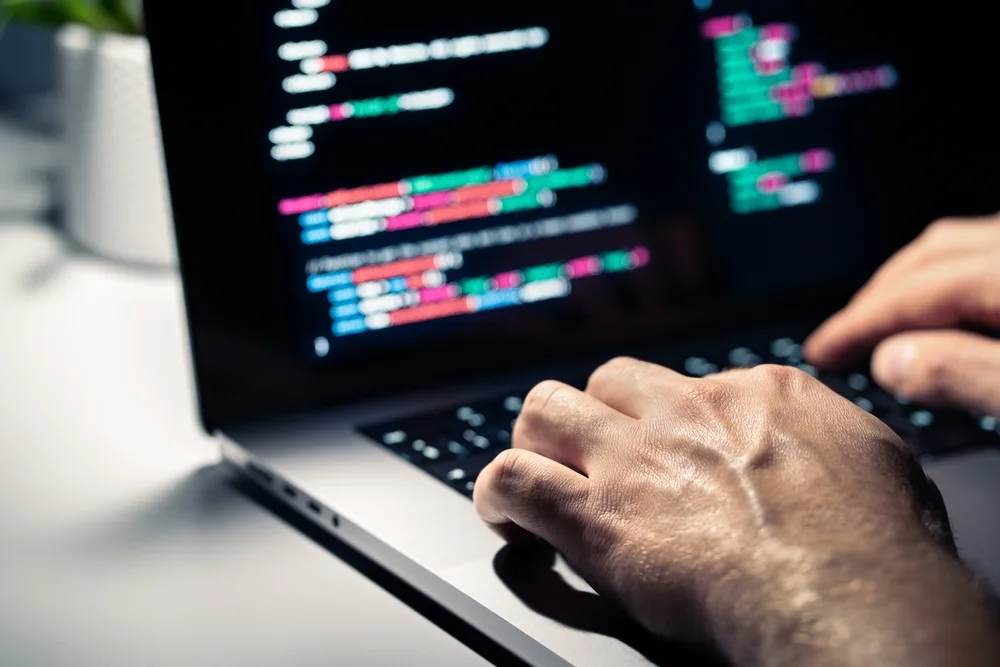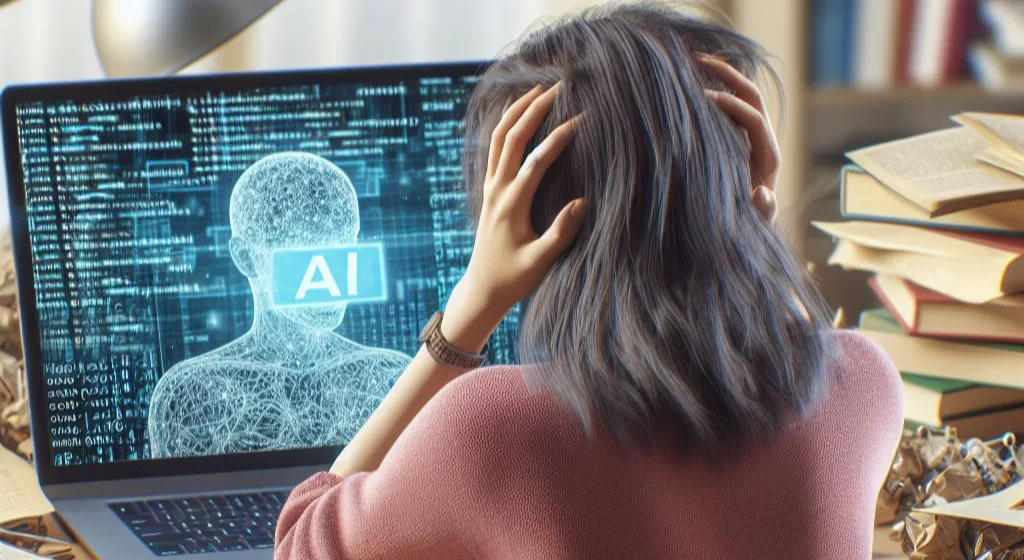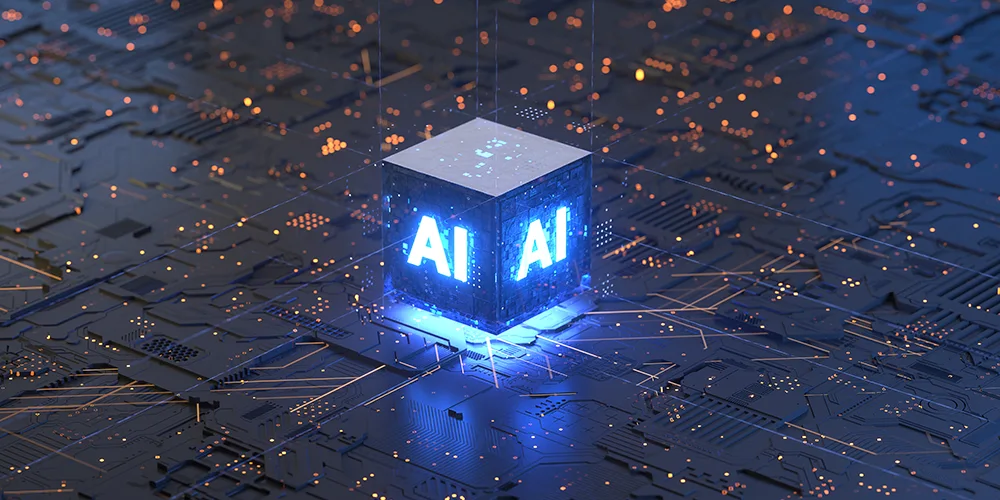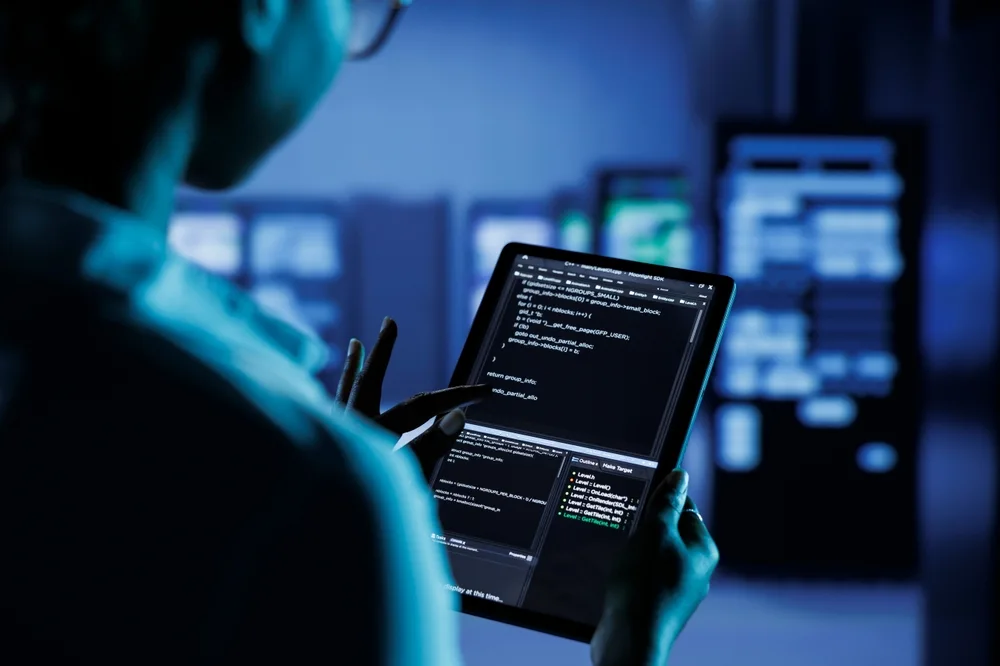Microsoft Copilot vs Bing Chat: Understanding Microsoft and AI

Posted on October 19, 2023 by Louise Howland
Everywhere you turn people are talking about AI and new tools are appearing all the time to help organisations to utilise AI to improve their efficiencies and productivity. With so much change, organisations need to be aware of the potential benefits and risks of using AI and have a clear strategy for implementing and managing it.
AI, or artificial intelligence, is the ability of machines or software to perform tasks that normally require human intelligence. Microsoft are gearing up to release Microsoft Copilot which is a suite of AI Powered tools. In this blog post, we explain what you need to know about Microsoft Copilot and AI tools in general.
How is Microsoft Using Artificial Intelligence Tools?
Microsoft was an early adopter of AI in search, integrating ChatGPT in Bing in February 2023. Since then, Microsoft has announced Copilot, which Microsoft describe as the “everyday AI companion”. Copilot is powered by OpenAI’s ChatGPT-4 and ChatGPT3.5 (depending on the task and tone), to help provide the most useful experience.
But what’s the difference between them all?
Microsoft Copilot is comprised of 3 main tools, that build upon each other in terms of functionality:
- Copilot for Edge (formerly Bing Chat)
- Copilot in Windows
- Microsoft 365 Copilot
What is Microsoft Copilot for Edge (formerly Bing Chat)?
Copilot for Edge is a chatbot that can understand and communicate fluently in your language of choice. You can ask it questions, request information, or have a casual conversation. Copilot for Edge can:
- Answer queries and provide information from various sources, such as web, news, images, etc.
- Help you to generate creative and engaging content, including rewriting and improving existing content
- Create graphical artwork based on user’s prompts.
- Switch between different modes of conversation: Balanced, Creative, and Precise.
Copilot for Edge is a smart and friendly chatbot that can help businesses enhance their customer experience and employee productivity. It is the paid version of Copilot, which means your data is protected and not saved by Microsoft. It is included with Microsoft 365 E3, E5, Business Standard and Business Premium. You can access it through the icon in the top right hand of the Edge browser.
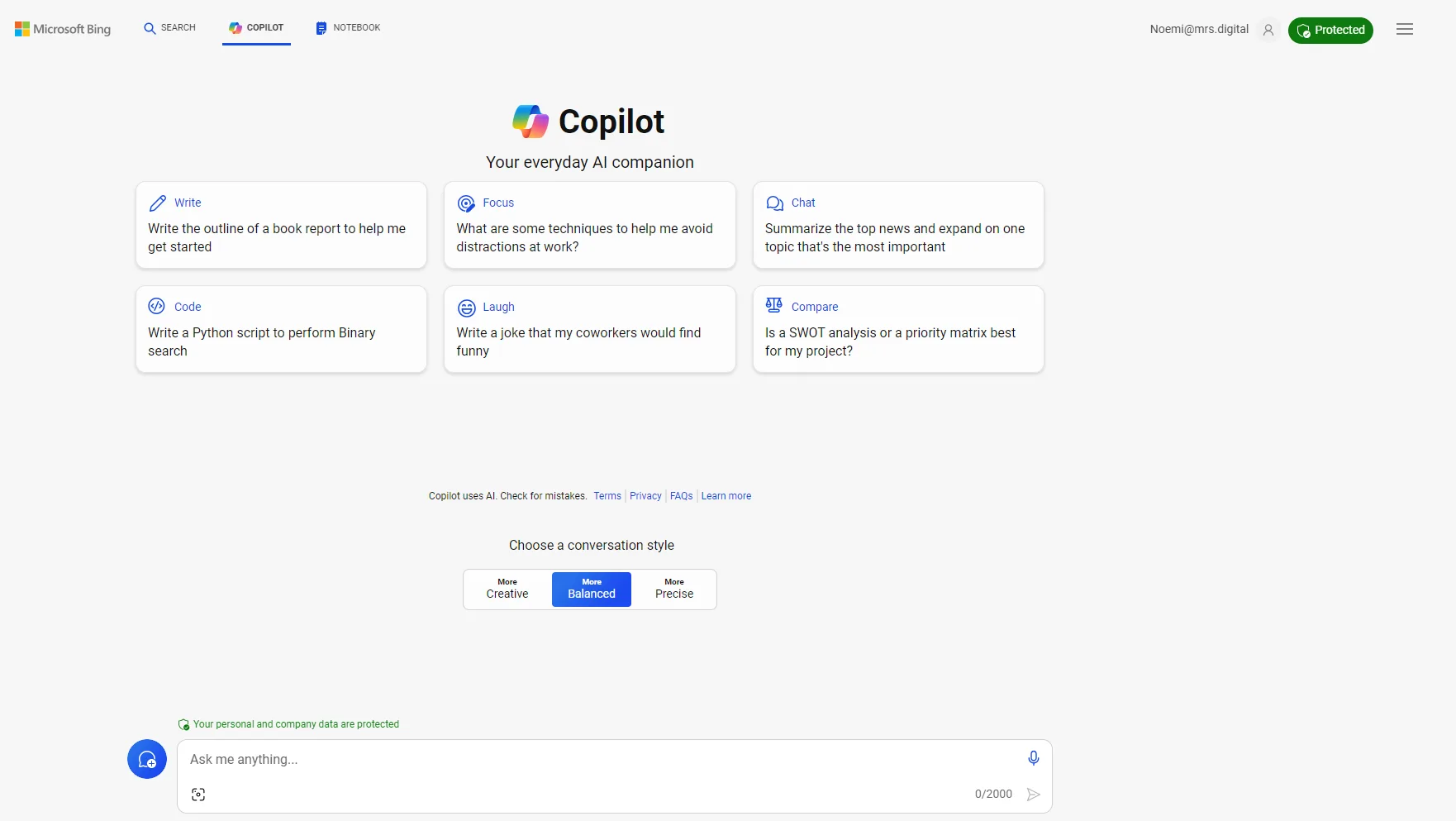
It is important to ensure you are using the enterprise version of Copilot. In the top of the chat, you should see a green protected shield icon. This means you’re using the enterprise version, rather than the free option. .
What is Microsoft Copilot in Windows?
Copilot in Windows is a new feature in Windows 11 that allows you to access the power of artificial intelligence from your taskbar – if you’ve ever used Cortana, think of it as the evolution of that. Copilot in Windows brings most of the features of Bing Chat to your desktop and will also add AI-Powered features to desktop apps such as Paint and Photos.
Copilot in Windows is powered by Bing Chat and ChatGPT plugins, which are state-of-the-art AI models that can understand and communicate fluently in multiple languages. It will be available for free via a Windows 11 update. It is important to note you need to be logged in with a work account with a valid licence, for Copilot in Windows to use Bing Chat Enterprise and protect your data privacy, otherwise your data is not protected.
What is Microsoft 365 Copilot?

Microsoft 365 Copilot is an AI-powered productivity tool that uses large language models (LLMs) and integrates your data with the Microsoft Graph and Microsoft 365 apps and services. Microsoft 365 Copilot can:
- Work alongside Microsoft 365 apps such as Word, Excel, PowerPoint, Outlook, Teams, and more to create content
- Answer your questions and provide information from various sources, such as web, news, images, etc. You can also ask follow-up questions to get more details.
- Generate creative and engaging content.
- Help you with writing, rewriting, improving, or optimising your content. You can also get feedback and suggestions from Microsoft 365 Copilot.
- Create graphical artwork based on your prompts or ideas. You can also edit and share your artwork with others.
Microsoft 365 Copilot includes enterprise-grade security, privacy, compliance, and responsible AI to ensure all data processing happens inside your Microsoft 365 tenant. Microsoft 365 Copilot is due to launch in November, organisations will need to have a minimum of 300 365 licences and use Microsoft 365 E3/E5 to be eligible. Microsoft 365 Copilot is very powerful but is initially aimed at larger enterprises (300+ users) at launch, although we hope Microsoft will announce its availability for smaller organisations in the coming months.

AI prompting techniques (+17 downloadable job role prompt sheets)

Comparing Microsoft’s AI offerings
| Bing Chat Enterprise | Copilot in Windows | Microsoft 365 Copilot | |
|---|---|---|---|
| Answer your questions and provide information from various sources | Yes | Yes | Yes |
| Generate creative and engaging content. | Yes | Yes | Yes |
| Help you with writing, rewriting, improving, or optimising your content. | Yes | Yes | Yes |
| Create graphical artwork based on your prompts or ideas. | Yes | Yes | Yes |
| Protects your commercial data | Yes | Only with Bing Chat Enterprise | Yes |
| Get feedback and suggestions on your content | Yes | Yes | |
| Edit and share your content with others | Yes | ||
| Integrated with Microsoft Chat | Yes | ||
| Microsoft 365 Enterprise Security, privacy and Compliance | Yes | ||
| Work alongside Microsoft 365 apps such as Word, Excel, PowerPoint, Outlook, Teams, and more to create content | Yes |
Developing an AI strategy
If you are considering using AI tools for your business, it is important to consider the implications of how they should be used and how to protect your data. AI tools can bring many benefits, however, they also pose some challenges, such as ethical, legal, security, and quality issues. Therefore, you need to have a clear AI strategy that aligns with your business goals and values.
Some of the things you need to consider when developing your AI strategy are:
- What are the problems or opportunities that you want to address with AI?
- What are the benefits and risks of using AI for your business?
- How will you ensure the quality, accuracy, reliability, and fairness of the AI tools and outputs?
- How will you protect the privacy, security, and ownership of your data and intellectual property?
- How will you comply with the relevant laws and regulations regarding AI use and data protection?
- How will you communicate and educate your stakeholders (employees, customers, partners) about the use and impact of AI?
- How will you monitor and evaluate the performance and impact of the AI tools and adjust your strategy accordingly?
Building your AI strategy
We run AI workshops to help organisations build their AI strategy, we focus on the best practices and solutions for your business needs. To find out more about our AI strategy workshop or if you are interested in learning more about Microsoft Copilot or other AI tools, please contact us.