Microsoft 365 resources
Whether you’re thinking about upgrading to Microsoft 365, or you’re an existing user, ramsac have resources to help. Introduce your business to the different Microsoft products available, including SharePoint and Teams. Learn about the benefits and features of key Microsoft applications and how your business can move away from traditional services to the Microsoft 365 suite.

SharePoint – Microsoft 365
SharePoint is used to create shared workspaces, shared file storage platforms and internal websites (or intranets) it provides enhanced collaboration and sharing of files and information beyond a traditional [...]
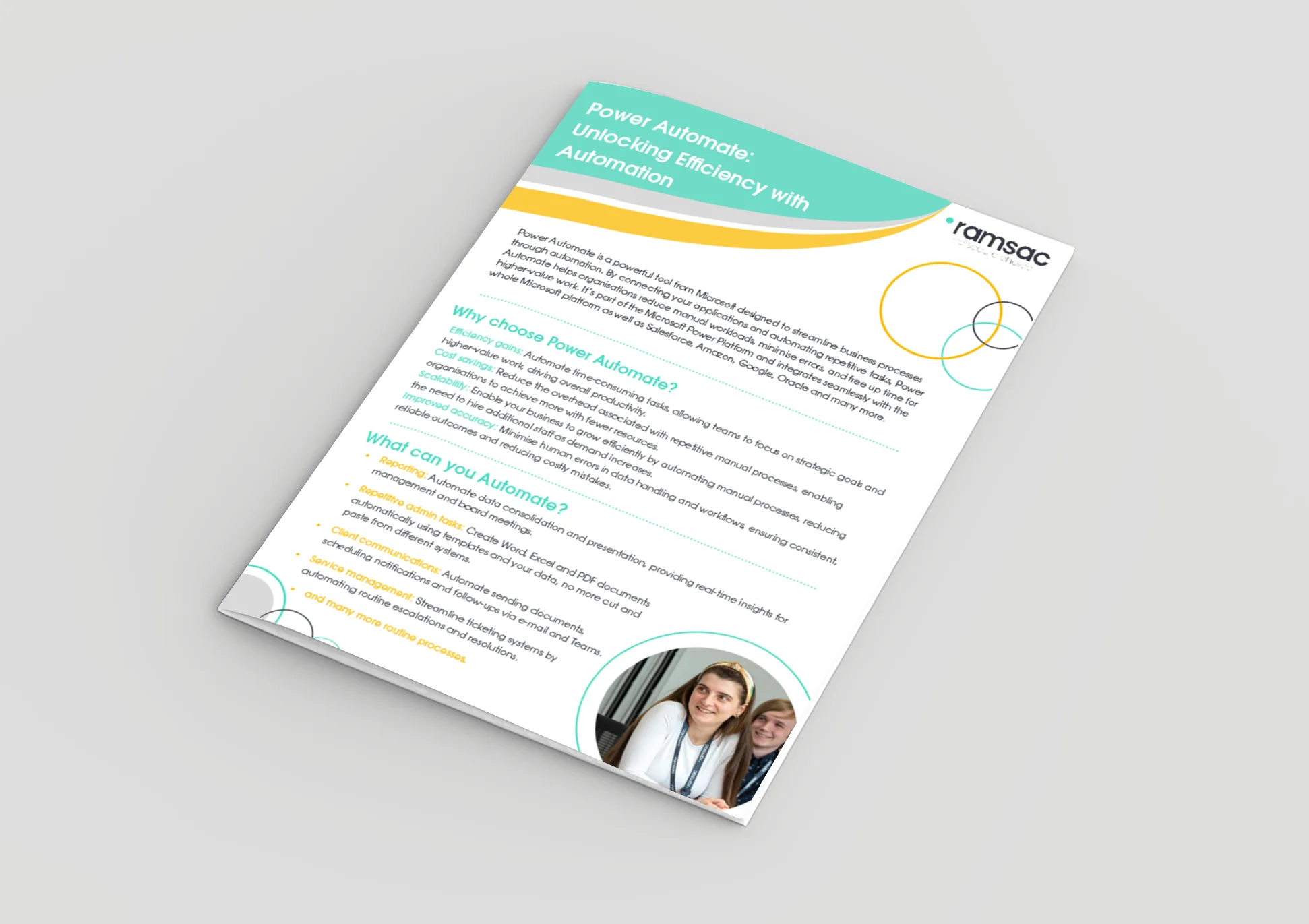
Microsoft’s Power Automate
Microsoft Power Automate can transform your organisation by automating repetitive tasks, improving efficiency, and reducing costs. [...]

Microsoft Loop: The Ultimate Collaboration Tool
Microsoft Loop is a tool that helps teams work together and manage their tasks easily. It brings together features for productivity, project management, and real-time collaboration in one place. [...]

Getting the most from your Microsoft investment
In this video we explore how you can get the most benefit from the money you’re already spending. We explore the lesser known features of 365 and we look [...]

Power BI: Adding more intelligence to your business decision making
Power BI, Microsoft’s business intelligence platform, offers a solution for organisations drowning in data. By integrating multiple data sources and providing real-time, visually appealing insight [...]

Microsoft 365 Copilot Readiness Assessment
By being prepared and proactive, organisations can overcome the hurdles and unlock the full potential of AI and Copilot for Microsoft 365. [...]

Unlocking Business Insights with Microsoft Power BI
Microsoft Power BI is a business analytics tool that empowers organisations to visualise and analyse their data in a way that is both intuitive and insightful. [...]

Exploring Microsoft Purview
Microsoft Purview is a critical tool in the journey towards a secure and correct implementation of Microsoft 365 Copilot. [...]

Microsoft 365 Copilot: What you need to know!
Copilot for Microsoft 365 is the revolutionary new AI productivity tool from Microsoft. Discover how it will change the way you work forever, and how to get started with [...]

Preparing for Microsoft 365 Copilot
In this factsheet we explain the steps you should take before deploying Microsoft 365 Copilot in your organisation, to keep your data safe and to get the most [...]

What are the pros and cons of cloud storage?
SharePoint, OneDrive, Google Drive, Dropbox – the list goes on. What unites these applications? Well, they’re all examples of popular cloud storage solutions. Cloud storage has revolutionised organisations over [...]
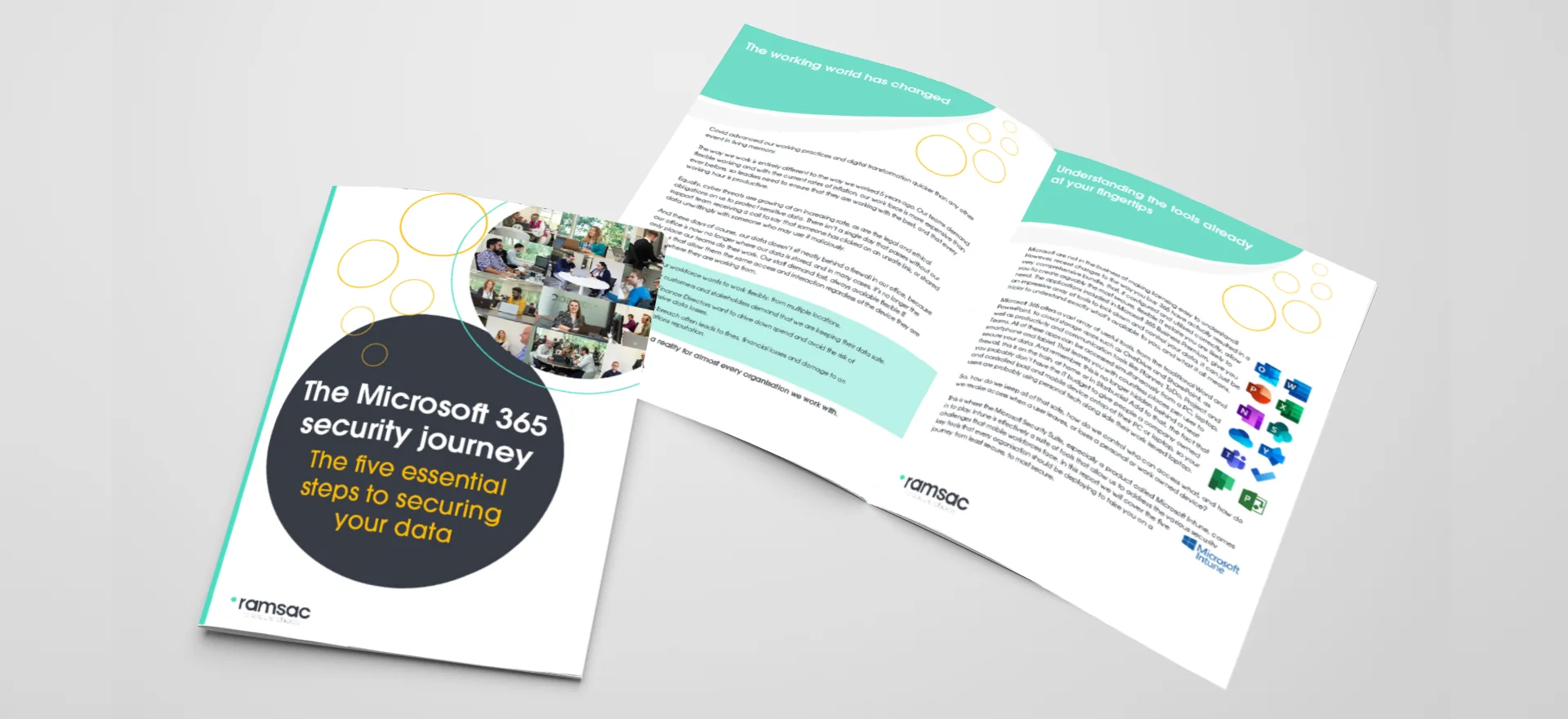
Microsoft 365 Security Journey
This brochure explores the 5 essential steps to securing your data using Microsoft 365 [...]

The Microsoft 365 security journey: The five essential steps to securing your data
Do you know how much your Microsoft 365 license offers you when it comes to security? Our new resource unpacks what you already get. Read today to learn more. [...]

Understanding Microsoft Intune
Microsoft Intune is a cloud-based mobile device management (MDM) and mobile application management (MAM) service designed by Microsoft. [...]

Getting the most out of SharePoint
In this video we host a walk through of the key checks and settings all SharePoint sites should have in place as well as a chance for a general [...]

Microsoft 365 Admin Management
So, you're a Microsoft 365 administrator... We look at the ins and outs of being a 365 administrator, including the different types of administrator and the access each administrator [...]

A guide to mastering Microsoft Teams meetings
In this guide to Microsoft Teams, ramsac’s experts have gathered helpful information so that you can unlock more of what this application can offer your business. From initial basics [...]

An introduction to Microsoft Viva
Using Microsoft Viva as a business platform, your employees can feel even closer to your company culture. Find out more in our introduction on Microsoft Viva. [...]

Microsoft 365 Features
Microsoft 365 is used by businesses and individuals all over the world. It comprises a suite of applications that are useful as standalone tools, but that also work seamlessly [...]

IT Support and Microsoft 365 case study: Challengers
Laura Sercombe from Challengers, a children’s charity, talks about their experience of working with ramsac and how we assisted them with their move to Microsoft 365. [...]

The Pros & Cons of Microsoft 365
Microsoft 365 is a flexible software solution for any business. But it’s not the only player on the market. With many competitors — like Google Workspace, Zoho Office Suite [...]

Microsoft 365 vs. Google Workspace for Businesses
Which is better for your business: Microsoft 365 or Google Workspace? Weigh up the pros and cons and compare the services and costs right here… [...]

Microsoft 365 Plans Comparison
Microsoft 365 has significantly grown in popularity in recent years, owing to its flexibility and wide range of applications. Businesses all over the world have opted to utilise Microsoft [...]

An Introduction to OneDrive
What is OneDrive and what makes it different? Cloud file storage services have improved the ability to share and communicate in a secure manner for nearly a decade now. [...]

Introduction to Skype For Business
*As of July 31st 2021, Microsoft has announced that it will “retire” Skype for Business. Businesses using Skype are advised to upgrade to their flagship Teams application to continue [...]

An Introduction to SharePoint in Microsoft 365
Microsoft created SharePoint as a shared workspace for businesses to share, store, and collaborate on files and documents. Yet, SharePoint is often considered to be more than just your [...]

Introduction to Microsoft Outlook
Microsoft Outlook is much more than an inbox – it’s a versatile part of Microsoft 365 that offers users extra features, from calendars to task management tools. It’s mostly [...]

An Introduction to Microsoft Teams
Microsoft Teams was first released back in 2017, and since then has become a staple application in offices all over the world. Microsoft describes the platform as a “chat-based [...]

Teams – Microsoft 365
Teams act as a collaborative workspace that combines features of SharePoint, OneDrive, and many other cloud applications, into one central location, and brings groups of users together into dedicated [...]

Microsoft 365 Backup Factsheet
The cloud still poses security risks for users, as viruses, ransomeware, and other data breech risks are still a threat. [...]

How to Plan successful Microsoft 365 Deployment
In this brochure, we explain the steps to having a successful move from traditional services to using Microsoft 365. This guide provides information on the use of Microsoft 365 [...]

Introduction to Microsoft 365
In this short white paper, we layout the core benefits of Microsoft 365, and address some of the questions you might have if you’re considering migrating. [...]

Microsoft 365 top tip video – Using Insights in Teams
In the latest of our Microsoft 365 top tips video series, Dan May demonstrates how to use Insights in Teams to build better work habits, such as following through [...]

Video: How to use Whiteboard in Microsoft Teams meetings
Microsoft Whiteboard is a free-form, digital canvas where people, content, and ideas come together. Watch this short video showing all the functionality included with Whiteboard, to take your meeting [...]

Video: What is Microsoft 365 – a short guide
Microsoft 365 is a subscription based service helps organisations create, analyse and share through its range of applications. In this short video, we provide an introduction to Microsoft 365, [...]

Microsoft 365 top tip video – Using the Planner app in Teams
In the seventh of our Microsoft 365 top tips video series, Dan May demonstrates how to use Planner within Teams to improve collaboration on projects and to make planning [...]

Microsoft 365 top tip video – Creating meeting polls in Teams
In the sixth of our Microsoft 365 top tips video series, Dan May demonstrates how to create quick meeting polls in Teams using Microsoft Forms. [...]

Microsoft 365 top tip video – Using the help function in Teams
In the fifth of our Microsoft 365 top tips video series, Dan May demonstrates where and how to find help with Microsoft Teams. [...]

Microsoft 365 top tip video – Understanding ‘Settings’ in Teams
In the fourth of our Microsoft 365 top tips video series, Dan May demonstrates some of the useful 'Settings' in Teams, explaining what they are used for and how [...]

Video: Modern document management with Microsoft SharePoint
Watch our video to to discover how to create, manage, share and protect documents effectively within your organisation. [...]

Microsoft 365 top tip video – Using the Search bar in Teams
In the third of our Microsoft 365 top tips video series, Dan May demonstrates how useful the Search bar is in Teams. [...]

Microsoft 365 top tip video – Creating meeting invites in Teams
In the second of our Microsoft 365 top tips video series, Dan May demonstrates how to invite people to an online meeting in Teams. [...]

Microsoft 365 top tip video – Scheduling meetings with FindTime
In the first of our Microsoft 365 top tips video series, Dan May demonstrates how to use FindTime to make scheduling meetings easy. [...]

SharePoint demonstration – cloud storage, collaboration and process automation
Microsoft SharePoint is part of your Microsoft 365 subscription, providing you with opportunities to streamline the way you work on, secure, and store your company data. Yet, many organisations [...]

Video: How to Use Microsoft Teams for Video Calling and Chats + Transcript
In this short demo vlog, learn how to use Microsoft Teams for chatting to colleagues and scheduling video calls with people both inside and outside your organisation . [...]

How to use Microsoft 365: OneDrive
In this vlog, Dan May demonstrates how to use Microsoft 365 OneDrive. OneDrive from 365 makes it easy to save your files in a single place and access them [...]

How to use Microsoft 365: Planner
In this vlog, Dan May demonstrates how to use Microsoft 365 Planner. Planner makes it easy for you to create a new plan, build a team, assign tasks, and [...]

How to use Microsoft 365: OneNote
In this vlog, Dan May demonstrates how to use Microsoft 365 OneNote. The digital note-taking app that helps you get organised. [...]

How to use Microsoft 365: Teams
In this vlog, Dan May demonstrates how to use Microsoft 365 Teams. The app which helps organisations communicate more effectively [...]

How to use Microsoft 365: FindTime
In this vlog, Dan May demonstrates how to use Microsoft 365 FindTime. The app which makes arranging meetings simple and quick [...]

